Business account
Switch your account to a business account. Your profile will now display views instead of followers. A cool thing about Pinterest is that you can get tons of views from people that don’t follow you. Pinterest is more of a search engine than a social media account. However, having more followers will not hurt. Don’t worry if your views go up and down, that’s natural. My views have been as low as 3.0m and as high as 4.5m in the last few months. You can change your account to a business account here business.pinterest.com.
Another thing you need to do is to verify your website. This is can be done in different ways depending on who you have your blog with. Pinterest will have a section to teach you how to do this after you change your account to a business account.
You can also install rich pins for Pinterest. Doing this will have your website name and icon displayed underneath your pin image. To do this you will need to already have the Yoast SEO plugin installed. After Yoast is activated, go to the Yoast’s “Features” tab. Make sure the “Advanced settings pages” is “Enabled” and that will enable the metadata. Next go to the Rich Pin Validator here https://developers.pinterest.com/tools/url-debugger/ and put a link to any blog post and click validate, click apply now twice and it’s done!
Tailwind
Before getting Tailwind I pinned everything for my blog everyday manually. I really didn’t think getting it would help me out that much. Boy was I wrong! I now post way more than I used to everyday and I don’t have to be on pinterest at all if I don’t want to.
Tailwind has a scheduler that lets you know the optimal times to post by knowing what times your followers and others who find your pins are looking at them.
Every month Tailwind will email you a summary including pins, repins, followers, etc for that month and compare it to the previous. With this you will be able to tell if you have improved from the previous week or if there is something you can work on for the next week.
Click here to try it out for 1 month for FREE!
Tailwind Tribes
Something else cool about Tailwind is that you can join Tribes. Tribes are great because your pins that you put in that group will be seen by people who may have never seen them if not in that group. There will usually be a rule something along the lines of repin 2 posts for every post you put in the Tribe. The tribes also let you know how many of your pins were saved and how many people they reached after being saved by someone in the tribe.
Several pins for same post
It’s a good idea to make several pins for the same post. You can use several images with different writing on them. Then you can use the Pinterest analytics to see which ones are the most effective. When I make my pins I make them on Canva and I make about 20 at a time for 1 blog post.
Posting
The general rule of thumb that most bloggers go by is post as much of your own content as possible as that’s what Pinterest is pushing. Make sure they are mostly fresh pins and never pin to more than 5 differing boards. As far as how many posts a day 30 is the maximum but I’m doing about 10 a day.
Group Boards
Group boards used to be very useful but now Pinterest doesn’t want you to use them. They much prefer you to use your own boards now.
Keywords
Keywords are very important. Because Pinterest is more of a search engine you need to use them wherever you can. Try adding them to your profile description, profile name, boards description, boards name, pin titles, and pin description, This will make it easier for your pins to be found.
Shopstyle
If any of you are an affiliate with Shopstyle you may or may not know that you can post links to items you like right to Pinterest. With this feature you have the opportunity to make money with very minimum effort which I think is pretty cool.
And there it is. All the ways to use Pinterest to benefit your blog. Be sure to take advantage of Pinterest and get those views!
I actually purchased Ell’s Pinterest ebook and thought it was amazing! It really helped me to jump start Pinterest the right way. If your interested you can check that course out here.
Blogging ebook information here. How to master Instagram ebook information here. Blog and Social Media services options here. By signing up for my email below you will also receive my free 5 day blog challenge.

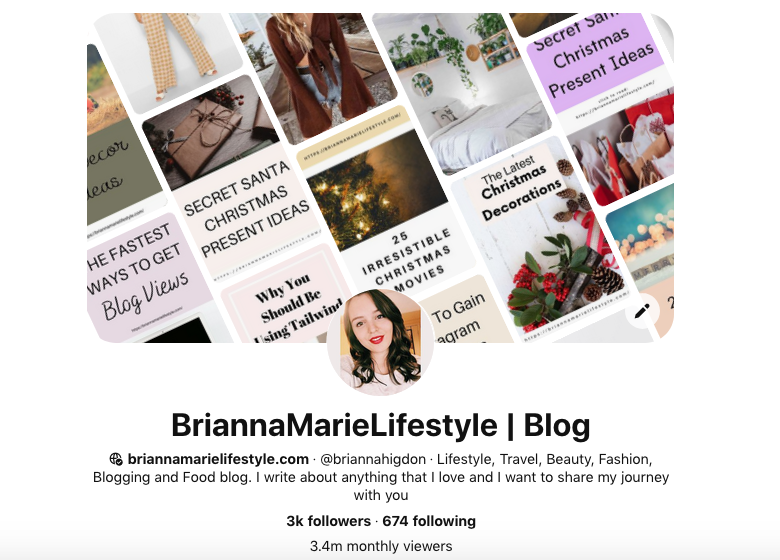


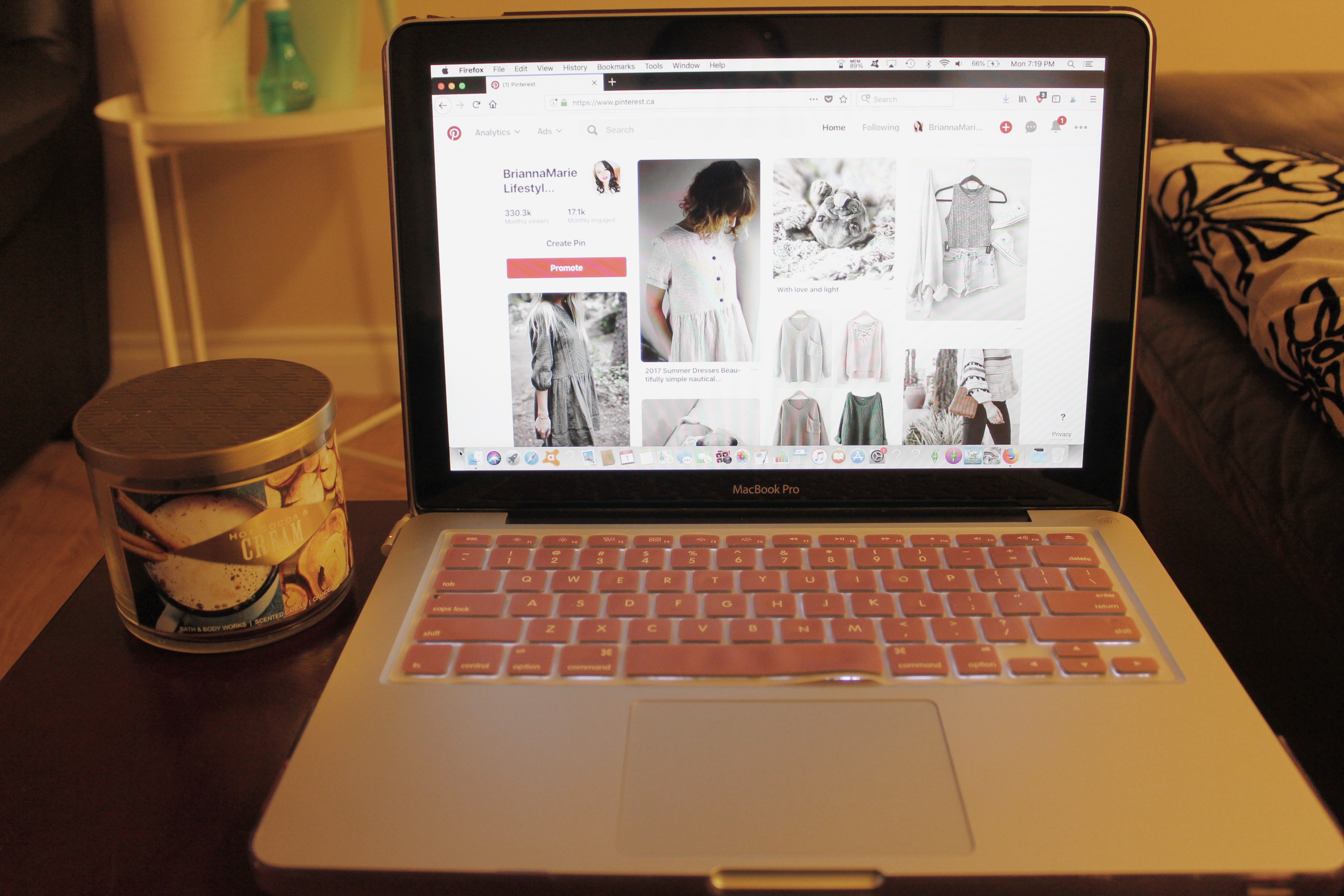



Nice post! x
keeleyalexandra.com
I swear I can’t seem to understand Pinterest the right way haha!
Great post!
Anna // http://www.stralthy.com
Great post girly! I absolutely love Pinterest, it’s a great way to drive traffic to your site! Tailwind is honestly such a lifesaver 🙂 Canva images for your blog are also great! x
mia // https://beautiful-inspiring-creative-life.com
Very informative! Great post!
Awesome post. Wish I knew this earlier when I started.
I have been seeing awesome traffic from pinterest versus the other social media. Using tailwind helps , although I haven’t realized my investment yet.
Pinterest has greatly helped my blog in terms of traffic. This is my number one source.
Me too 🙂
Have you done any research on pinterest’s new communities feature? I’m trying to learn how to use it.
This is a really helpful post as I’m really getting to using Pinterest to increase my blog traffic lately! Thanks for sharing! xx
Beaulife.org
Excellent ideas, thanks for sharing!
Your welcome 🙂
Thanks for sharing . I will try
http://www.flyhiee.com/
Thank you
Great tips! So far I’m making use of all of these so it makes me feel like I’m doing the right things! 🙂 It would be wonderful if you shared some Tailwind tribe recommendations!
Great advice. I switched my account as you suggested and was surprised by the number of monthly views I am getting – I have noticed that my blog is getting a larger amount of traffic from Pinterest, so I am spending more time on it…thanks for these tips!
Appreciate it for helping out, superb info.
No problem 🙂
Greetings! Very helpful advice in this particular post! https://crystaldreamsworld.com
Awesome 🙂